Install Joplin for Artumis
This is step 1 in setting up your Artumis second brain.
- Go to https://joplinapp.org/
- Click the button
Download the app
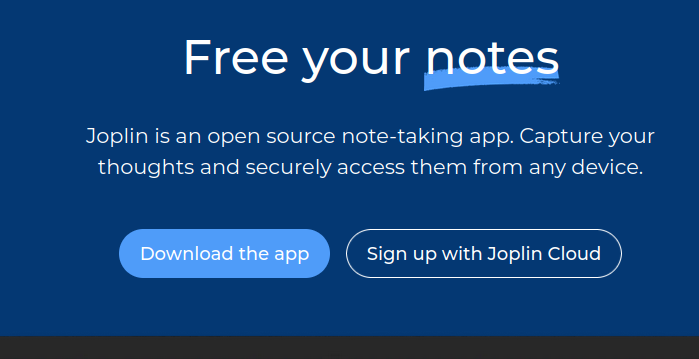
- Follow the instructions for your operating system.
- Important: start with a desktop app version. We will get to installing the mobile apps later. Setup is easiest in the desktop apps.
Once Joplin is succesfully installed, continue with the Artumis setup steps